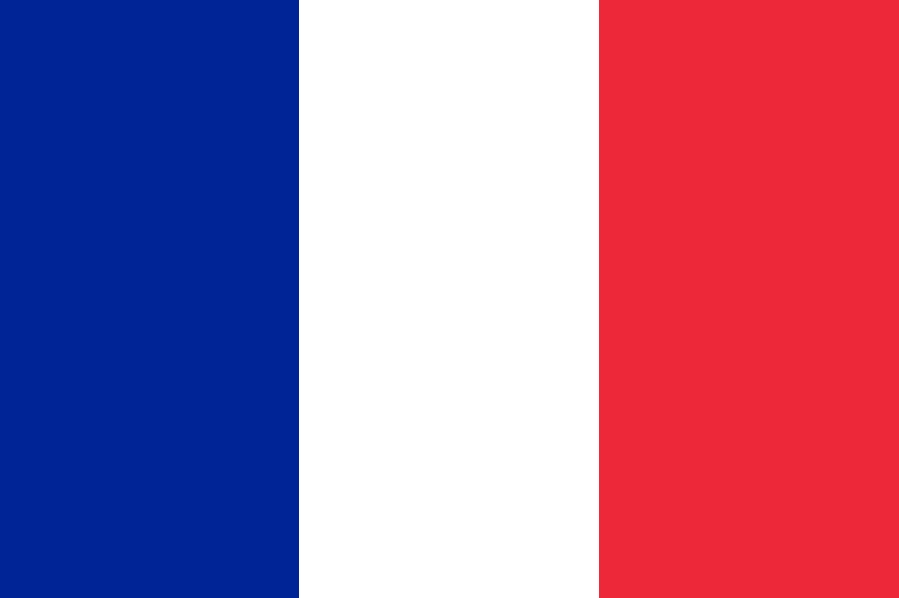Many people are in the market for tablets. But, there are a new group of people that are increasingly looking for these devices, and it’s the elderly! It isn’t difficult to see why. Tablets have bigger displays that make it easier for older people to read their daily news or watch their favorite videos.
Aside from the obvious benefits, there are accessibility benefits too! Tablets are lightweight and compact devices that are perfect for traveling. Also, they pack enough power to last a day, so we can say goodbye to frequent charging. Older people may not be the best with tech, but tablets are perfect for simple tasks.
Some of us are distressed about the pollution that is produced by us. Newspapers and other articles are made of many pages of paper that are made by cutting down trees, harming the environment that we are tasked to protect. However, with a tablet, you can forget about single-use paper.
Are you part of the elderly community or do you have someone in mind to buy an entertainment device for? In that case, we recommend you invest in a top-tier tablet!
There is one issue though, not all tablets are designed to be used by elder individuals. You wouldn’t want to purchase a tablet that you could not read from! Wouldn’t it help if there were a guide to map out what features you’d need to look at to make sure you make the right purchase?
Finding the right tablet could be challenging, but we have got this department covered; we’re experts in tech! We have addressed all the points that need to be considered during a tablet purchase. And, best of all, we have our very own top 7 picks to make this process a whole lot simpler for you!
Factors to Consider Before Picking a Tablet for Elderly People
Elder people have specific requirements that can make a tablet experience a lot more enjoyable for themselves. A swift glimpse on the web should yield a thousand results! But, the burning query we had on our minds was that are they really good? Unfortunately, no, which is why people end up with unsatisfactory purchases.
If you’re looking for a tablet for yourself, here are some important things you may need to consider to purchase your new gadget!
Weight
Carrying heavy objects could be difficult for the elderly. Think about it, do we really want them to feel uncomfortable during their tablet experience? If you ask us, one of the most important features to consider before acquiring a tab is its weight!
So how much should your new tablet weigh? Ideally, we would say between half and two pounds! That's a ballpark figure we have considered in our top 7 recommendations below.
Audio Quality
Want to watch your favorite shows? Tune into primetimenews? Or watch some casual reels? Don’t you hate it when you can’t listen to the videos you want to watch? Audio quality matters! After all, this was the main reason you probably bought the tablet!
We always recommend looking at the audio features of a tablet before purchasing it. Consider the number of speakers, the maximum decibels it can produce and the reviews of people that are already using the device.
Checking audio online isn’t possible, but we have you covered! Take a glimpse at the recommendations below for the best audio in tablets that are suitable for the elderly.
Screen Resolution
Can’t compromise on screen resolution when you’re buying tablets for the elderly. Most people will prefer buying larger screens to help them read easily. And that isn’t enough. You will also need to study the condition of the screen. Like some screens are LCD, others are OLED.
These may sound like fancy words, but an easier way to compare them is by the brightness of the screen. We also consider the crispness of the colors displayed!
User-friendly Operating System
User-friendly operating systems, or should we say elderly-friendly, are very important for you! Some tablets come with preloaded applications. That can’t be good, because let's face it, we don’t need those. We think they just distract us!
Your pick of brand will decide which OS you want to run. Some tablets have Android. Others have iOS. Oh, and we can’t forget about the Chrome OS, too! Which one do you prefer?
Accessibility Features
Another important feature of tablets is the accessibility features they offer. Elderly people may struggle to handle or run these high-tech devices. That is why some tablets come with cool accessibility upgrades. Perfect for gramps!
Features like speech-to-text may help them type quicker. Other features like read-aloud could help them reply to your texts in time. Voice assistants are also handy companions to help us navigate through the tablet.
Storage
The last feature that we want to talk about is storage space. We all love to stack up on our favorite applications. You don’t want to run out of storage and hinder your experience. So we recommend going for a tablet with ample storage space.
Some tabs also offer expandable storage, so look out for that too.
1 – Overall Best Tablet --- Oukitel RT2 Rugged Tablet
First on our list is the Oukitel RT2, a formidable choice for elderly people. Need an all-rounder? The RT2 has you covered! This one clears all the boxes. It isn’t just inexpensive. It’s also very capable. And to top it all off, it comes with a classy leather hand cover so you can easily hold onto it.

That isn’t all! The RT2’s quite a sturdy piece of tech! Worried about your tablet cracking? Well with the RT2, bid farewell to that feeling!
Its FCC and IP68 hardware certifications are just two of the many records proving that. To top it off, there is ample space with 128GB, guaranteed to last a very long time for any student!
All that yet there is still more! RT2 is also a champion in the battery segment. At such price point, a solid performing tablet is hard to come by. This is important since it can deliver over 48 hours of screen time. All that while still having an excellent bright and vibrant screen!
Pros
• Solid all-rounder specs
• Long battery life
• Durable and resistant to cracks
• Leather handle makes it stand out
Cons
• Medium Camera quality
2 – Best Tablet for Reading --- Supernote Nomad
Next up on our list is the Supernote Nomad. Globally, the environment is one of the largest apprehensions. With newspapers and documents taking up so many papers, what if we gave you a way to reduce your impact?
Enter the Supernote Nomad, a tablet made specifically for reading! A cute 7.8 inch displayed tech-loaded device, this ones made specifically for the readers. Tired of distractions.. you won’t have to face any with this device! Oh, and it's great for writers too.
This tablet made us feel like we were writing on an actual notepad. With a special e-ink feature, we could hardly tell the difference. It isn’t the fanciest device out there, but it's one we just couldn’t miss.
Pros
• Special compact design
• Expandable storage
• Feels like paper
Cons
• Specialized for one purpose only: reading and writing.
3 – Best Low-cost Tablet --- Samsung Tab A9
Need a classic tablet? Our recommendation is the Samsung Tab A7. The sweet mix between price and performance. It has a sleek design and an incredibly smooth metal body. We just couldn’t help ourselves from staring at it!
The tab comes in three signature colors: navy, grey, and black. This tab is incredibly slim too, coming out to a mere 8.0 mm. That’s not even the best part! It offers a smooth, vibrant viewing experience. Perfect for your shows if you ask us!
The base variant does come with just 128 GB of storage, but it has a microSD slot helping you increase that by an entire terabyte! Want to read your favorite book while watching the news? This tab allows multitasking too with split screen!
Pros
• Great camera
• Bright screen with thin bezels
• Expandable Storage
• Rich audio
Cons
• Thinness affects its grip
4 – Best Premium Tablet --- Apple iPad Pro
Was this even a surprise? Not to us! If budget ain’t your issue, an Apple iPad Pro could be your next purchase. No bulky pre-downloaded apps on this device. The iPad is easy to use and incredibly sleek, making it stand out amongst others on this list.
Aside from its obvious benefits, the tablet also features one of the best operating systems. The App Store offers all of your favorite applications. High-res viewing like never before, this device is great for the elderly who cannot see as well anymore. It has all the amenities to improve their accessibility like audio descriptions, text zoom, voice control, and a whole lot more!
Probably the biggest pro of this tablet is... it’s an iPad! We’re recommending a household name to you. Don’t worry about bugs on this device. Pair it with a stylus or a keyboard and enjoy everything it has to offer!
Pros
• Excellent UI
• May be paired with stylus or keyboard
• Steller Camera Quality
• Known brand
Cons
• Expensive for high-storage variants
• Not as sturdy as other devices
5 – Best Small Tablet --- Amazon Fire 7
Not into bulky tablets? Then the Amazon Fire 7 is perfect for you. A lightweight and fairly inexpensive device with all the features of a regular tablet. It features a 7-inch display which is just about perfect for streaming movies or watching your favorite shows.
This device isn’t necessarily flashy, but that doesn’t mean it ain’t good! The Fire 7 has a long lasting battery that will last you the entire day.
However, there is one major advantage of buying this tab. And it takes accessibility to the max! If you have Amazon’s Alexa in your household, and Alexa-connected Smart devices, you can use the Fire 7 as a remote control!
And because it’s portable and small, you can easily control them anywhere in the house. Talk about added utility!
Pros
• Compatible with Alexa-enabled devices
• Relatively inexpensive
• Lightweight and Portable
• Long-lasting battery
Cons
• Poor camera quality
• Tendency to lag
6 – Best Large Screen Tablet --- Lenovo Tab P12 Pro
If you ask us, the best part about a tablet is its unparalleled viewing experience. And there isn’t anything better than a bright, colorful 2K display! Our next suggestion is the Lenovo Tab P12 Pro. It offers an excellent display and is packed with exciting features!
This tablet is for those who value the resolution of their screen. With barely any bezels, the display is almost end-to-end. Oh and it has an aluminium frame too which gives the device an overall premium feel! Feeling artistic today? It has a stylus that is included in the purchase too!
Enough of the physical features, let’s get into the device. It comes with a version of Android without any bulky preloaded apps. Say goodbye to those pesky notifications that distract us!
Pros
• 2K Hi-res Screen
• End-to-end display with thin bezels
• Decent cameras
Cons
• Not compact
• Missing a headphone port at this price range
7 – Best Android Tablet --- Samsung Tab S8 Ultra
Our last pick is the Samsung Tab S8 Ultra. This one classifies in the premium segment, too, we’re sorry! We couldn’t help but mention this beast. With its ultra-large screen, they promise to offer ultra-rich experiences! The tab has a 120 Hz refresh rate, which means the screen is going to be super fluid.
That’s not all of course! You’re paying a premium, and this tablet ensures it’s worth that buck. With lovely cameras that can record in 4K, you can capture all the moments in life that you life, like your grandchildren visiting.
Don’t worry about audio. With this tablet, we are sure you can hear just about any video! Lastly, it also has fast charging and a battery that can last over a day of usage.
Pros
• Power-efficient battery with fast charging support
• Large screen with vibrant colors
• Stylus included in box
Cons
• Charger adapter not included in purchase
Choose Oukitel for a smarter life!